Welcome to part three of The Ultimate Agent Resource List! Over three installments, we’re equipping you with everything you need to get clients, keep them, organize their info, and ultimately provide them with the best service possible. Read on and get connected to services and tools necessary to run your business.
We get it; there are a lot of tools and resources out there for agents. It can get overwhelming! That’s why we’ve researched and compiled the ultimate resource list all in one place — the Ritter blog. The fruit of extensive research, any resources we suggest here have been vetted by Ritter staff. In fact, we use some of these vendors ourselves! We’ve broken our list up into three installments to keep everything organized.
In part one of The Ultimate Agent Resource List, we discussed everything marketing. In part two, we covered resources handy for post-sale client communication. In part three, our final installment, we’re exploring all those behind-the-scenes tools you rely on in the everyday operations of your insurance business, those workhorses that keep you organized and productive.
Note: This post is longer than our usual blog posts. Take it in chunks! Stick with it, bookmark it, and come back to it, because we think you’ll find it’s full of useful information!
What Insurance Agents Need to Organize
Organization is important when running a business, especially when you have clients depending on you for a part of their livelihoods. As an insurance agent, what exactly do you need to keep track of? Here are some of the possibilities:
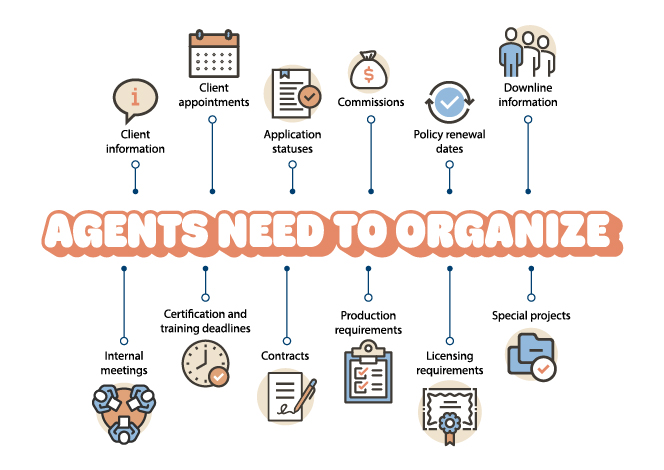
We’ve broken down organizational tools into two categories — external (organizing your clients) and internal (organizing yourself and downlines).
Here’s your visual table of contents:
Organize Your Clients
Not only is organizing your client information imperative as a professional, but it’s also essential as an insurance agent who must follow HIPAA guidelines and CMS rules. You need secure, efficient solutions to transform your business from operating out of an old filing cabinet to humming smoothly on the cloud. Digital systems save you time and space, so we recommend utilizing cloud-based options as much as possible.
Types & Applications
When keeping track of your clients, you have two main considerations — information and time. Here’s a quick overview of what you can use to improve your organization of client details.
Types & Applications of Client Organizational Tools
| Type | Replaces… | Best For… |
|---|---|---|
| Client Relationship Management (CRM) Systems | Paper files |
|
| Online Appointment Schedulers | Physical planners |
|
Most of the tools we’ll describe are useful for practically any agent, but we’ll point out certain benchmarks for when we think you can’t live without them.
CRMs
If you could only choose one tool to improve your organization, a CRM wins hands-down. If you operate an agency, you’ll want an Agency Management System (AMS), which could be the same program as the CRM (depending on the robustness of the CRM). We’ll mention AMS’s later in this list under Organize Yourself and Any Downlines. When researching, you’ll quickly find that there’s a lot of overlap between a CRM and AMS.
You’ll also quickly find that there are many CRMs out there and all of them have their strengths and weaknesses. Many comment threads have “this is the worst” and “this is the best” battles. The important thing is to do your research, consider what’s important for you and your business, utilize free trials, and at the end of the day, make peace with the fact that there will never be a perfect CRM.
You’ll also quickly find that there are many CRMs out there and all of them have their strengths and weaknesses.
A CRM consolidates all your important client information, including names, contact info, addresses, and more, into one place, which you can access from a convenient dashboard. Additionally, when you select a CRM that’s tailored for health insurance agents, you’ll gain even more useful features, like a spot to enter hospitals, providers, prescription drugs, and relevant health details, the ability to assign leads, and more. We recommend CRMs created for health insurance agents over other general alternatives, even those geared toward insurance at large. While the more generic CRMs can be powerful and useful, they require more customization and setup than the plug-and-play options we list here. Here are our recommended CRMs for agents selling health plans.
Our Recommended CRM Systems
| Resource | Pros | Cons | Best For… |
|---|---|---|---|
| IntegrityCONNECT |
|
|
|
| Market AdvisorTM |
|
|
|
| Spreadsheet |
|
|
|
| AgencyBloc’s Plus Suite |
|
|
|
| Radius (AgencyBloc acquisition) |
|
|
|
| NextAgency |
|
|
|
| MedicarePRO CRM |
|
|
|
| ProducerMAX |
|
|
|
All these insurance-tailored CRMs offer basic client management with additional built-in services. What those services are and whether they cost money depend on the system. If you’re looking for a comprehensive option and have the resources to pay for it, consider AgencyBloc or NextAgency. Contemplate Radius, MedicarePRO CRM, or ProducerMAX if you’re on a budget but still want some integrated tools, like appointment setting and emailing.
Utilizing FMO offerings, like Integrity’s IntegrityCONNECT or Market AdvisorTM, is free and gives you access to additional services, like customized quotes and enrollments, call recording, lead tracking, and other useful tools like the consumer-facing PlanEnroll. All you have to do to access these CRMs is register with Ritter, which is also free.
Some of these CRM options may be too much for the independent agent and better suited for agencies. It depends on what you’re looking for. If you’re an independent agent, however, don’t be scared off by a CRM advertising itself mainly for agencies. You can still utilize a large toolbox effectively, even as a business of one, but perhaps, you’d prefer to try the free options offered through your FMO first. These CRMs are still extremely versatile and valuable, especially considering they don’t cost you anything. They may end up being all you need or the perfect complement to other resources you’re using (like those in Pt. 1 and Pt. 2 of The Ultimate Agent Resource List).
Utilizing a CRM is best for…
All agents. It’s essential! The extra features will depend on budget, size of client base, preferences, and priorities.
Online Appointment Schedulers
Your CRM may do double-duty as a CRM and online appointment scheduler, but what if it doesn’t? While you might very well make most of your appointments by phone, it’s useful to offer an online scheduling option to your clients that you can send over quickly by email or text or include on your website. Then they can make appointments online, saving you time and avoiding email or phone ping pong. Here are our recommended resources for online appointment scheduling.
Our Recommended Online Appointment Schedulers
| Resource | Pros | Cons | Best For… |
|---|---|---|---|
| Capabilities housed in your CRM |
|
|
|
| Great AEP |
|
|
|
| Acuity |
|
|
|
| Appointment scheduling with Google Workspace |
|
|
|
| Microsoft Bookings |
|
|
|
| SimplyBook.me |
|
|
|
| OnceHub |
|
|
|
These options run the gamut of features, from robust automated workflows, customizations, and integrations to simpler pages for booking one-on-one appointments. When deciding which one works best for you, consider your existing tools, budget, and how you’d utilize this software. Have an unpredictable schedule and want your scheduler to work around your daughter’s basketball tournament? Then look for a scheduler with time block options. Just starting out and only have a few clients? Get your feet wet with a free option. Dead set on CRM and appointment integration? Consider a CRM with built-in scheduling and calendar functions.
You may have noticed that we highlight HIPAA compliance for all of these options. Because agents deal with personal information in their schedulers (i.e., name and contact info) and need to follow HIPAA guidelines, the best schedulers for agents will support HIPAA compliance by signing a Business Associate Agreement (BAA).
Note: Just because a technology claims HIPAA compatibility, doesn’t mean you’re all set with compliance. Remember, as an agent dealing with personal health information, you must follow HIPAA rules.
Signing up for an online appointment scheduling software is best for…
All agents, especially those who have many clients, communicate often through email and text, and have a website.
Organize Yourself and Any Downlines
Besides organizing your clients, you need to organize yourself and any downlines. This means keeping track of downline info, commissions, tasks, special projects, and your personal calendar. When possible, we recommend using tools that are housed within your existing platforms to reduce cost and the mental load of learning to navigate something new.
Types & Applications
There are many ways to categorize organizational tools for yourself and your downlines, but again you can generally approach them by thinking about organizing information and time.
Types & Applications of Internal Organizational Tools
| Type | A Must-Have? | Best For… |
|---|---|---|
| Agency Management Systems (AMS’s) | If you operate an agency, yes |
|
| Commission Trackers | Yes |
|
| Calendar Apps | If you have a lot of clients, yes |
|
| Productivity Tools | No |
|
| Project Management Software | No |
|
We believe some of these tools are essential to your business. The others are nice to have but may not be necessary or a good fit, depending on your style, budget, and business size.
Agency Management Systems
AMS’s and CRMs can be easily confused, but one is specifically for client info and the other for downline management. What CRMs are for clients, AMS’s are for downlines. When choosing an AMS, consider how it will track hierarchies, commissions, and overrides, assign leads, function for your whole team, and what it will cost. Our recommendations for AMS’s are almost the same as CRMs, since we advocate consolidating your tools when possible and because many high-quality CRMs are also AMS’s. We’ll point out the unique agency features here. If you want a refresher on the general pros and cons of the platforms, refer to the section on CRMs.
Our Recommended AMS’s
| Resource | Agency Features |
|---|---|
| IntegrityCONNECT+ |
|
| AgencyBloc AMS+ |
|
| Radius Agency (Basic) |
|
| NextAgency |
|
| MedicarePRO CRM |
|
Your downlines depend on you to be organized and professional, and a comprehensive AMS makes that a lot easier.
An AMS is best for…
All agencies. It’s essential!
Commission Trackers
Tracking your commissions is an extremely important task as an insurance agent. Insurance companies pay commissions to many agents and it’s imperative for your own financial planning and goal setting to accurately match your earnings to your enrollments. You don’t want to spend too much time on this administrative task and lose out on more appointments and sales. That’s where commission-tracking software enters.
As with CRMs, we generally recommend choosing a commission tracker that’s either built into your existing technology or selecting one that’s specific to the insurance industry. There are many useful generic commission tracking options, which you can certainly utilize effectively, but you’ll spend more time customizing and setting up these trackers up front.
Here are our recommended solutions for tracking commissions.
Our Recommended Commission Trackers
| Resource | Pros | Cons | Best For… |
|---|---|---|---|
| Integrated Tracker in CRM |
|
|
|
| Carrier Portals |
|
|
|
| Spreadsheet |
|
|
|
| AgencyComp |
|
|
|
Third-party commission trackers that aren’t integrated into your CRM will come with lots of comprehensive features but at an additional cost. They will also require more time up front with setup (although likely so will your CRM if it’s not already integrated with your contracts!). Though, they’ll be able to handle all the different commission structures for you and your downlines and provide extensive reporting capabilities.
Commission tracking software is best for…
All agents. Software with more robust features is best for agencies and agents selling many kinds of policies with different commission schedules.
Calendars
We’ve already discussed schedulers for organizing your clients’ appointments, but it’s important to take that one step further and set up a calendar that not only blocks off your appointments, but also any other meetings with downlines or uplines, other business obligations, and even personal conflicts, like doctor’s appointments.
How much you sync your personal and business calendars is up to you. Some agents find it helpful to have everything in one calendar to avoid double booking themselves, especially if they have an irregular schedule or a lot of non-business responsibilities. It saves time cross-referencing between two calendars and ensures you don’t book a client during the time you’re supposed to take your son to the dentist. Other agents prefer distinct separation between work and home, even down to calendars.
Remember, when it comes to calendars and scheduling, only store client name and contact info in HIPAA-secure apps. Not all the calendars we recommend here are HIPAA compliant. Why? Because if you aren’t using them for appointment scheduling with clients and instead simply to keep your own schedule straight, you have options for keeping sensitive personal information within the parent, HIPAA-compliant scheduling app and not in your calendar app. When you sync, you can choose to import your client appointments as unavailable blocks on your calendar, not as appointments with client info.
Here are our recommended calendars for organizing your daily life.
Our Recommended Calendars
| Resource | Pros | Cons | Best For… |
|---|---|---|---|
| Google Calendar |
|
|
|
| Calendar in Microsoft Outlook |
|
|
|
| Fantastical |
|
|
|
| Morgen |
|
|
|
You may be wondering where the iCloud calendar is on this list, especially since nearly a quarter of smartphone owners use iPhones. While the calendar that comes on your iPhone (or Android) can be convenient for personal use, it doesn’t translate well to business use due to restricted third-party app integrations and overall limited features. More robust and comprehensive options with integrated tools are a better fit for businesses, especially if you’re an agency coordinating multiple schedules.
Calendar apps are best for…
All agencies and agents, especially those wanting to integrate multiple calendars and utilize productivity tools.
Productivity Tools
We’ve already listed several useful productivity tools that are integrated into some CRMs and calendar apps, like task lists, time blocking, and focus filters, and there are hundreds more we could vet and list.
When it comes to productivity tools, it’s easy to fall into the trap of overfilling your toolbox and never getting to the productive part. Each beautifully designed app is like a shiny new gizmo calling to you in the home improvement aisle. That’s why we recommend thinking through your typical week when wanting to increase your productivity, asking yourself:
- What tasks do I complete in a given week?
- What tasks take me a long time?
- What tasks do I dislike?
- Do I get distracted easily? When and why?
- When do I work best?
Then, select a carefully curated list of apps to assist you. You use the tools to support your existing work style, not change your work style to fit the tools.
For insurance agents, increased productivity could look like:
- More client appointments in a day
- Less time spent contracting and submitting enrollments
- Less time spent tracking commissions
- Less time on paperwork
- Fewer steps for your normal processes (e.g., no more filling out paper forms, typing the same info into a CRM, and then scanning and attaching them into a file)
- Only updating your calendar in one place
- Reminders for annual trainings and certifications all in one place
- Your favorite resources all listed in one place
- Simpler technology and fewer apps
- Automated workflows (e.g., automatic appointment reminder via text or email vs. you stamping and mailing a postcard)
You can see there’s a lot of overlap between tools. You might streamline contracting, enrollments, and commissions with your CRM, text or email SOAs with your CRM, set AHIP certification reminders on your calendar app, scan and upload a document to your client’s profile all from your phone, and send your booking link to clients instead of emailing 10 times. Take a look at your processes and consider how you can make them more efficient. It’s easy to get stuck in our ways, even if they take extra steps and time.
When reviewing our recommended productivity tools, keep all this in mind. Take the ones that support your work style and leave the rest.
Our Recommended Productivity Tools
| The Problem | The Solution | Possible Tools |
|---|---|---|
| Needing to scan a document but not always near your printer/scanner | Scan documents on your phone into PDFs or DOCX files | |
| Spending too much time stamping reminder postcards | Don’t send postcards; automate texts and/or emails |
|
| Overwhelmed by too many sticky note to-dos on your desk | Consolidate to-dos into a digital platform; set reminders to help you prioritize |
|
| Missed a certification deadline | Set reminders in your calendar; add it to your task list |
|
| Lost track of certification requirements | Use a platform with consolidated information | |
| Distracted | Track your time; install an app blocker; adjust native phone settings | |
| Form to a downline got lost in the mail | Use a secure digital signature platform | |
| Spending too much time updating business website and social media | Hire or use a website builder and social media manager |
|
| Spending all morning on the phone making appointments | Utilize a scheduling software | |
| Wasting time looking for information on a webpage | Use a shortcut to locate info |
|
| A downline used an old version of a document | Employ document collaboration software and shared document storage | |
| Event planning to-dos are falling through the cracks | Use a project management software | |
| Piled up SOAs and enrollments that should have been shredded | Use an online platform with automatic records retention |
|
| Overwhelmed with what you should focus on and when | Review industry-specific resources |
Don’t see your problem listed here? Contact your sales specialist and let us know! We’d love to research a tool to fit your needs.
Productivity tools are best for…
All agents, especially those struggling with distraction, inefficient processes, and low appointment availability.
Project Management Software
Although lower on the list of priorities than a CRM, AMS, and scheduling software, project managing software can be very useful to insurance agencies, especially when collaborating with other agents or staff on complex or long-term projects. Some uses may include:
- Creating resources for internal training or for educating clients
- General task management for yourself or downlines
- Onboarding new employees/agents
- Annual, weekly, daily planning and task management
- Event planning
- Marketing initiatives
Unless you’re an independent agent who really likes to be organized and plan complex projects, most of these types of solutions are better suited for agencies (although some work for individuals). A single agent may find a simple task manager built into a CRM or calendar app sufficient.
Here are our recommendations for project management solutions.
Our Recommended Project Management Solutions
| Resource | Pros | Cons | Best For… |
|---|---|---|---|
| Trello |
|
|
|
| Asana |
|
|
|
| Basecamp |
|
|
|
| monday.com |
|
|
|
| Wrike |
|
|
|
As always, when deciding whether to invest in project management software, examine your current processes, needs, and project plans.
Project management tools are best for…
Agencies (usually), especially those with tangible and regular project goals and plans.
Compliance
Although we haven’t dived as deeply into compliance with this installment as with the first two, we still want to highlight some resources you may find useful, especially considering you handle sensitive personal information in your CRM and AMS.
Check out these resources for staying compliant:
If you have any questions about compliance, our compliance department is available to help. Contact your sales specialist to get connected.
Further Reading
Looking for more checklist and organizational resources? Check out these eBooks and blog posts:
- Your Step-By-Step Guide to Getting Started in Insurance Sales
- The Best Software for Tracking Your Medicare Commissions
- A Review of Integrity’s Top Medicare Quoting Tools
- Stay Organized with the Busy ACA Agent’s Sales Calendar
- Increase Sales and Productivity with the Busy Medicare Agent’s Sales Planner
- 10 Essential Tools for Beginner Insurance Agents
- The Survivor’s AEP Checklist
- Before You Recruit: Setting Up Your Agency for Success
- Thrive Tomorrow Kits
- Organization Tips and Tricks for the Medicare Annual Enrollment Period
- 5 Must-Haves for Every Agent This AEP
- How Insurance Agents Can Set SMART Goals to Succeed
- What Agents Forget to Do When Preparing for Appointments
Your Next Move
As we recommended in the first two installments, take it slow when implementing change into your business. It’s easy to get to the end of a long list like this and feel so overwhelmed you end up not changing anything. What’s one thing about your business you wish was more efficient? Start there.
Thanks for sticking with us through The Ultimate Agent Resource List! If you missed them, don’t forget to go back and check out Pt. 1: Market Yourself and Pt. 2: Keeping in Touch with Clients. Have a resource you love? We want to know about it! Let your sales specialist know, and we’ll look into it.
Ritter Insurance Marketing is always here to help your insurance business flourish. Register with Ritter for free today and access tailored sales support, technology, and more!
No guarantee of results. The resources in The Ultimate Agent Resource List are the opinions of staff who work with Ritter Insurance Marketing. We cannot guarantee that an agent’s business will succeed if utilizing these recommendations. An agent is solely responsible for making all decisions and taking actions related to their business.







Not affiliated with or endorsed by Medicare or any government agency.
Share Post