Agents who sell within the Affordable Care Act (ACA) insurance marketplace must complete an annual certification before they can sell each year. This is known as the Federally Facilitated Marketplace certification.
Agents may be familiar with annual Medicare Fraud, Waste, & Abuse (FWA) training and product certifications. We’ll discuss how these differ and what exactly what you need to know to complete FFM training. Thankfully — it’s easier than you may think (and FREE)!
What’s the Difference Between FFM & Medicare FWA Certification?
Like Medicare FWA certification, FFM certification is a federal requirement. Unlike it, there’s no cost for the FFM certification!
FFM training is managed by the Centers for Medicare & Medicaid Services (CMS) through their Marketplace Learning Management System (MLMS). This is also slightly different than Medicare FWA training. Which, while federally mandated, private entities including AHIP and NABIP offer the certification.
How to Get FFM Certification
To find when the FFM is available to you, follow the Ritter blog for updates or our Under-65 product page if you’re already registered as a Ritter agent.
We make frequent updates to make sure you can stay on top of all the certifications and trainings you need. The 2026 FFM training was supposed to become available for agents in August 2025.
When it does release, the 2026 certification will allow for agents to sell for the remainder of 2025. Stay tuned for when it goes live!
How to Register for FFM Agent Training
To begin, navigate to the CMS Enterprise Portal and register as a new user unless you already have an account. In that case, simply log in using the credentials you’ve already created.
Find the Federally Facilitated Marketplace (FFM)/Request for MLMS Training Access option under the Choose Your Application drop-down menu.
Follow the instructions as they’re prompted until you receive a confirmation email ensuring your account was created successfully.
After confirming your account:
- Go to My Portal
- Select Add Application
- Find and select Federally Facilitated Marketplace (FFM)/Request for MLMS Training Access from the search bar
- Click Next
- From this new webpage, select Agent Broker Training Access and proceed using the Next button again
Verify Your Identity & Complete Your Profile
After requesting the Agent Broker Training Access, you’ll be given instructions. Then, you verify your identity remotely through the internet, or over the phone through Experian if electronic verification isn’t possible.
Luckily, this verification process only needs to be completed once. If you’ve done so for CMS in the past, you’re good to go!
Begin and Complete the Training
Once your identity has been confirmed:
- Log back into the CMS Enterprise Portal
- Find and click Marketplace Training – Agent Broker
- Follow the MLMS Training link to complete all applicable information to finish your profile
- Select the role of Only an Individual Marketplace Agent Broker
The other available options are Only a SHOP Marketplace Agent Broker, Both an Individual and SHOP Marketplace Agent Broker, and Not an Agent Broker. To sell to individuals, you only need to worry about the first selection.
This will personalize the fields you’ll fill out to be specific to the type of agent you are. Make sure you have your NPN handy. As with Medicare sales, it will be used to verify your identity and certification status as a marketplace agent.
Once your profile is complete, navigate back to the CMS Enterprise Portal, then go to Marketplace Training – Agent Broker. Finally, select MLMS Training, where you will enroll in and complete the training you’ve previously chosen.
Make sure you have your NPN handy. As just with Medicare sales, it can be used to verify your identity and certification status as a Marketplace agent.
What’s Covered in the MLMS Training?
There are multiple training modules you’re required to complete before taking four exams.
The four exams you must take and score 70 percent or higher on include:
- Basics Exam
- Individual Marketplace Exam
- Privacy and Security Standards Exam
- American Rescue Plan Act of 2021 Exam
Vendors & Continuing Education Units
Agents may have the opportunity to take FFM training through approved vendors. Some vendors offer Continuing Education Units (CEUs) for completing FFM training in some states.
HealthSherpa is offering CEUs to agents in the following states: AL, FL, IL, ND, NM, SC, and TN.
Agents can also utilize INSXCloud, another Enhanced Direct Enrollment (EDE) partner, to participate in FFM vendor training. INSXCloud is offering CEUs in the following states: IA, MO, OH, TX, VA.
Finishing Up
Yay! You’ve finished your training. Now what?
Review the appropriate agreements and sign them. Then, you’ll be redirected back to the CMS Enterprise Portal. Here, you can where you’ll navigate to your completion certificates.
You can then print out your certificates. They will include information such as your name, NPN(s), the market segment(s), the plan year, and the date you completed your FFM registration. You can also track your registration statuses on the Agent and Broker Marketplace Registration Tracker page.
You’ll want to confirm you’re certified by finding your information on the Agent and Broker FFM Registration Completion List (RCL). Both sites may take up to one or two days for your correct information to be updated and displayed in their databases.
What’s Next?
Once you’re FFM certified, you’re all set to find contracts and start building a product portfolio!
We suggest working with a field marketing organization (FMO), such as Ritter Insurance Marketing! We can help get you started on the right foot with direct access to carrier contracts, seamless online enrollment technology, dedicated agent support, and so much more!
Still have questions about ACA certification and training? We’ve answered some frequently asked questions in another post.
If you have any questions about FFM certification or finding competitive contracts, contact your Ritter sales specialist for assistance or to get started.





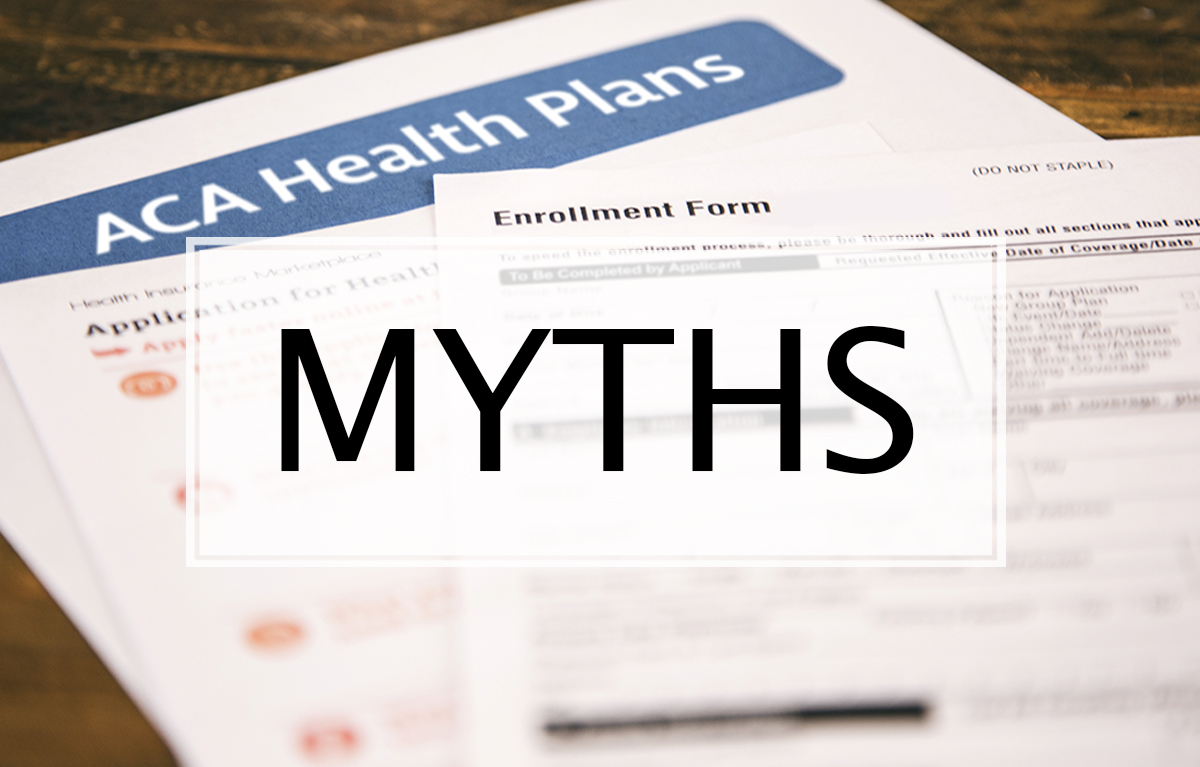

Not affiliated with or endorsed by Medicare or any government agency.
Share Post